 SQL is the standard
language for relational database management systems. It is used to perform
operations on the data present in database. However, the standard SQL commands
such as "Select", "Insert", "Update",
"Delete", "Create", and "Drop" can be used to
accomplish almost everything that one needs to do with a database.
SQL is the standard
language for relational database management systems. It is used to perform
operations on the data present in database. However, the standard SQL commands
such as "Select", "Insert", "Update",
"Delete", "Create", and "Drop" can be used to
accomplish almost everything that one needs to do with a database.Most Important SQL Commands:-
CREATE DATABASE:- Creates a new database
Syntax:-CREATE DATABASE databasename;
CREATE TABLE :- Creates a new table
Syntax:- CREATE TABLE table Name(
columnName1
datatype,
columnName2
datatype,
.......
.......
);
SELECT: - Extracts data from a database
Syntax: - Select columnName1, columnName2,
... from table Name;
UPDATE:- Updates data in a database
Syntax: - Update table
Name set column Name1=Value1, column
Name2=value2 .... where condition;
DELETE:-
Syntax:- Delete FROM tableName where condition;
TRUNCATE :- Remove all rows from table truncate
operation cannot rolled back.
Syntax:- Truncate TABLE tableName ;
INSERT INTO:- Inserts new data into a database
Syntax:- Insert into tableName
(columnName1,columnName2......) values(Value1,Value2.....);
ALTER TABLE:- Modifies a table
Syntax:- ALTER TABLE tableName ADD columnName
datatype;
DROP DATABASE:- Deletes a Database
Syntax:- DROP DATABASE databasename;
DROP TABLE :-
Syntax:- DROP TABLE tableName;
Order format for SQL:-
SELECT from [
WHERE], [GROUP BY], [HAVING] and [ORDER BY]
Example:- SELECT State,
Count(CustomerID) As NumberOfCustomers FROM Customers WHERE State <> "Delhi" GROUP BY State HAVING Count(CustomerID) >10 ORDER BY Count(CustomerID) DESC
Order of procedure (Not,AND,OR,IN)
Order of procedure (Not,AND,OR,IN)
Most Important SQL
Joins:-
INNER JOIN:- selects records that have matching values in
both tables.
Syntax:- SELECT columnname(s) FROM table
A INNER JOIN table B ON table A.columnname = table
B.columnname;
LEFT JOIN:-Match row from both the table and unmatched row
from the first table(table A)
Syntax:- SELECT columnname(s) FROM table
A LEFT JOIN table B ON table A.columnname = table B.columnname;
RIGHT JOIN :- Match row from both the table and
unmatched row from the second table(table B).
Syntax:- SELECT columnname(s) FROM table A RIGHT
JOIN table B ON table A.columnname = table B.columnname;
FULL JOIN:-Return all records when there is a match in
either left (table A) or right (table B) table records.
Syntax:-SELECT columnname(s) FROM table
A FULL JOIN table B ON table A.columnname = table
B.columnname;
Self JOIN:- When one table join to it self
Syntax:-SELECT columnname(s) FROM table A T1, table A T2
WHERE condition;
UNION:- Combine the result-set of two or more SELECT
statements.
Syntax:- SELECT columnname(s) FROM table A UNION SELECT
columnname(s) FROM table B;
GROUP BY :- Used with aggregate functions (COUNT, MAX,
MIN, SUM, AVG) to group the result-set by one or more columns.
Syntax:- SELECT columnname(s) FROM
tableName WHERE condition GROUP BY columnname(s)
ORDER BY columnname(s);
HAVING:-The HAVING clause was added to SQL because the
WHERE keyword could not be used with aggregate functions.
Syntax:-SELECT columnname(s) FROM tablename WHERE
condition GROUP BY columnname(s) HAVING condition ORDER BY
columnname(s);
EXISTS:- Used to test for the existence of any
record in a subquery.
Syntax:- SELECT columnname(s) FROM tablename
WHERE EXISTS (SELECT columnname FROM tablename WHERE condition);
Find duplicate Record:-
Select columnname from tablename
GROUP BY columnname HAVING count (columnname) >1
Row Number Function:-
ROW_NUMBER:-This function will assign a unique id to each
row return from query
FOR Example:-
Rank:-This function will assign a unique number to each distinct row out, it leave gap between the group.
FOR Example:-
Dense_Rank:-This function is similar to rank with only difference this will not leave gaps between groups.
FOR Example:-
Tips to Improve SQL Query Performance:-
- Don't blindly reuse code This issue is also very
common. It's very easy to copy someone else's code because you know it
pulls the data you need.
- Don't double-dip
- Don't use UPDATE instead of CASE
- Do pull only the number of columns you need
- Do know when to use temp tables
- Do pre-stage data
- Do delete and update in batches
- Create and use Indexes.
- Return only the rows and column needed(Avoid * in
SELECT statement)
- Use joins instead of sub-queries.
- Use Stored Procedure for frequently used data and more
complex queries.
Using MERGE in SQL to insert, update and delete at the same time:-
MERGE Statement in SQL :-
You can perform Insert,
Update and Delete operation in a single statement.
Merge statement allows you join a data source with a target table or view and then perform multiple action against the target based.
Syntax:-
MERGE into <Target Table>
Using <Source Table>
ON <Join/Merge Condition>
WHEN Matched<statement run when match found>
THEN <Update Statement>
WHEN NOT MATCHED BY TARGET<statement run when not match fount>
THEN <Insert Statement>
WHEN NOT MATCHED BY SOURCE
THEN <Delete Statement>
Using <Source Table>
ON <Join/Merge Condition>
WHEN Matched<statement run when match found>
THEN <Update Statement>
WHEN NOT MATCHED BY TARGET<statement run when not match fount>
THEN <Insert Statement>
WHEN NOT MATCHED BY SOURCE
THEN <Delete Statement>
- Create Table S_Source ( Id INT, fname VARCHAR (100), amt INT);
- Create Table T_Target ( Id INT, fname VARCHAR (100), amt INT);
USING S_Source AS S
ON T.Id = S.Id
WHEN MATCHED AND (T.fname != S.fname OR T.amt != S.amt THEN
-- -- Row exists and data is different
UPDATE SET T.fname = S.fname, T.amt = S.amt
WHEN NOT MATCHED THEN
-- --Row exists in source but not in target
INSERT VALUES (S.Id, S.fname, S.amt)
WHEN SOURCE NOT MATCHED THEN
-- --Row exists in target but not in source
DELETE OUTPUT $action, inserted.Id, deleted.Id


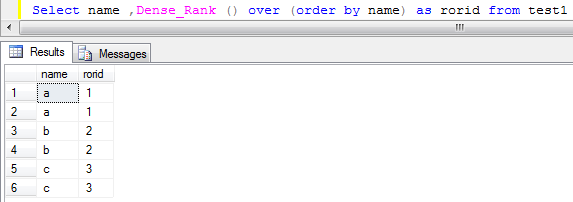







This comment has been removed by the author.
ReplyDeleteVery nice Arun.It is very condusive for a beginner in SQL like me.
ReplyDeleteThank Monty..
DeleteGood One Keep it up
ReplyDeleteThank deepak for watching..
DeleteGood article for Sql learning beginners
ReplyDeleteThank you to all for watching this blog..
ReplyDeleteNice article .
ReplyDeleteThank vijay for watching
ReplyDeleteLots of Helping for SQL beginner..
ReplyDeleteThank shankar for the post.
ReplyDeleteVery good and helpful article for beginner .
ReplyDeleteThanks Vineet for the insightful comment !
ReplyDeleteThank you all for your valuable comments .
ReplyDeleteVery nice to quick hands over SQL.
ReplyDeleteThank you all for your valuable comments .
ReplyDeleteEasy to understand,good one.
ReplyDeleteThanks for visiting our blog website.
ReplyDelete